Dear Telugu Community People,here an important update , As Victoria, Australia, is embracing the digital era with the rollout of digital driver’s licenses. This update brings enhanced convenience and modernization to the state’s licensing services.
Digital licence :
A digital licence is a quick, easy, and secure way to provide your licence status, access licencing information to verify your identity, or prove you are over 18. Your digital driver licence can be accessed directly from the myVicRoads or Service Victoria app.
You can use your digital licence:
-
to prove your right to drive.
-
as proof you’re over 18 at licensed venues or
-
anywhere you need to prove your identity (such as retailers or hotels)
=>Using a digital licence is optional as physical licences will continue to be issued for all Victorian drivers and can continue to be used for identification purposes.
How to get your digital licence :
-
To get your digital driver licence, you’ll need a myVicRoads account
-
Download the myVicRoads app via Google Play or through the App store and log in with your myVicRoads account.
-
Reset your password from the login screen if you need (click ‘forgotten password’)
=>Follow the prompts to activate two-step verification (if this isn’t already enabled).
Access :
-
Don’t have a myVicRoads account? Sign up today
-
The digital driver licence can also be accessed from Service Victoria.
-
Please note, digital driver licences will be available to learner drivers and p-platers by 2025.

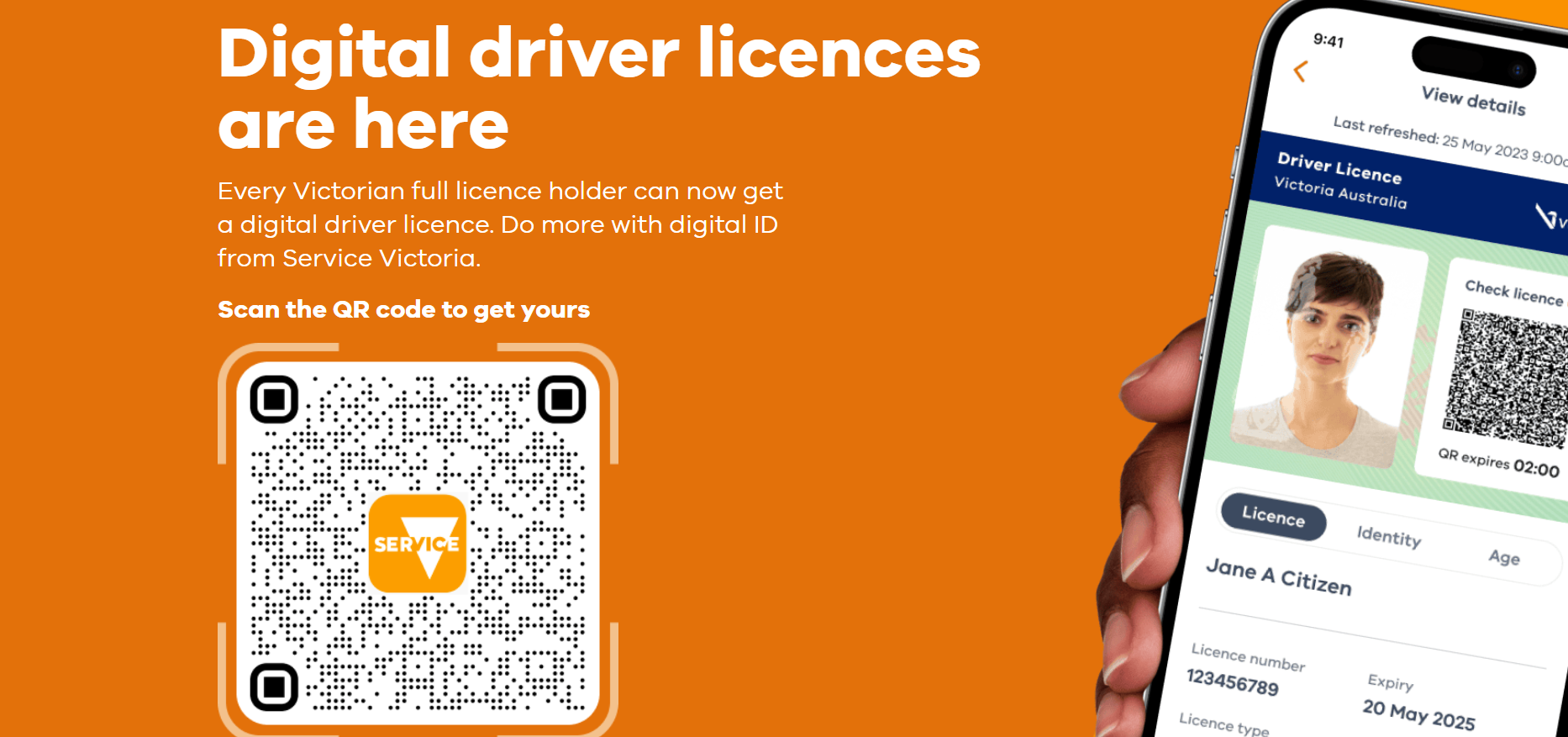

How secure is a digital driver licence?
The security of your private information is our top priority. Your digital driver licence will be secure in the app. It can only be seen by you and whoever you choose to share it with. To protect your privacy, you decide if you want to share all – or just some – of your licence data. You control the personal information you share with licence verifiers based on why you are using it.
There are 3 levels of info that you can share with your digital driver licence:
-
Full licence: This view shows info about your right to drive. You can share this view when you need to show police things like licence status, classes, or restrictions.
-
Identity: This shows your basic ID info — name, address, and signature.
-
Proof of age: This view shows that you’re over 18. It won’t show your exact age or date of birth.

